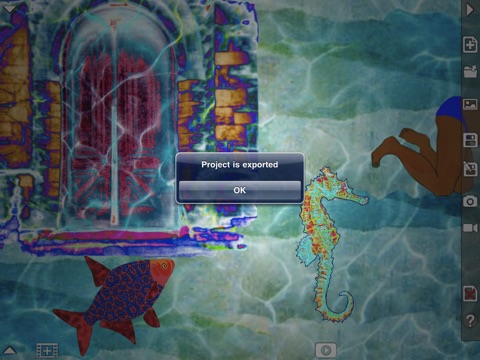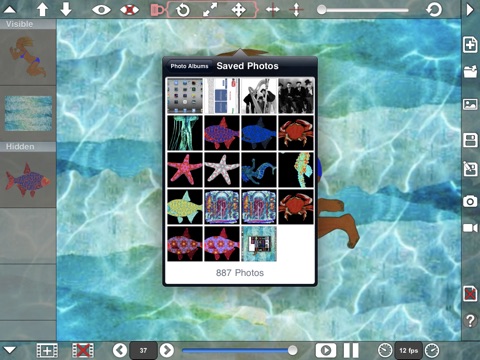
A very simple, intuitive and powerful animation app. A true child of the magical iPad.
Just import selected images from your iPad photo album, manipulate them freely frame after frame and start animation at once. When you are satisfied with the animation, you can export it as a movie directly to your iPads photo album.
No more tediously drawing frame after frame.
Create instantly! Export instantly!
For older kids as well as adults. For amateurs as well as artists.
You can use any image in your photo album for animation in the app. Import images with ordinary square frames for backgrounds and import cut out images with transparency for "puppets".
You are the director. You choose your actors (puppets), and you choose your stage.
By default iAnimate Collage includes three images, a mystical seabed, a diving girl and a colorful fish, which you can use for your first animation.
In “iAnimate Collage” you can:
- Import any image from your photo album
- Move, rotate, scale and flip the image freely
- Select transparency
- Bring the image forward or backward in relation to other imported images in your project
- Show or hide your image
- Reset the image
- Lock the move, rotate or/and scale function for any chosen image
- Create as many project as you wish
- Save them by name
- Export every frame as a single photo to photo album (you can even export images with
transparency to photo album)
- Export every animation as a movie to photo album
- Add and delete frames
- Go forth and back in the animation and add and delete frames
- Play and pause animation
- Select frame speed of the animation
- Hide and show menu bars
Tips:
Get png images with transparency in different ways:
- Erase the background of a selected photo in an eraser app, which can export an image with transparency to the photo album of the iPad, for example the app, "Precise Eraser with Alpha".
- Get free png images from online royalty free public domain clipart sites as for example Clker, (www.Clker.com).
- Draw and paint your own figures in a drawing app which can export images with transparency.
- Create your own images in real world. Scan or take photos and import them to the iPads photo album by mail or Camera Connection Kit for iPad. Erase the background in an eraser app.
- Publish your animation to youTube, or other social sites
- Open the finished animation from the photo album in any Movie editing app, where you can add text and sound, or transfer the animation from your photo album to your PC or Mac to edit it in whatever movie editing software.
Extra "hidden" feature in "iAnimate Collage":
Use the capacity of "iAnimate Collage" to create single collage artworks out of your own photos or drawings on your iPad. Position every imported image, select the right degree of transparency of every image and export the finished artwork to your photo album.
For parents and grandparents:
Kids love to draw and paint. Now you can create animations out of their artwork. Imagine the possibilities!
If you have any questions or issues please contact iAnimate Collage Support.